From step-by-step tutorials to helpful hints, the Readers.com family is always up for trying new things. Join us each month as we consult the experts in fields ranging from social media to antique hunting in our Hobbies & How To’s series, and hopefully learn a thing or two along the way!

The holidays are quickly approaching. But what if this year your parents are spending time with your brother’s family? Or you won’t get to see your grandkids because your daughter just started a new job and has not yet accumulated any vacation time?
In days of old, a long-distance phone call may have been, as the commercials said, “the next best thing to being there.” These days we have even better options for sharing precious family moments and bridging the many miles between us.
Text Messaging with More
Don’t wait until after the holidays to exchange photos by mail. Post them on your Facebook page, or even better, use the “Attach Media” control on your smartphone text messaging app to send pictures and videos as soon as you take them. Most smartphones will compress the images so they don’t overwhelm your data plan.
YouTube
Did you know that you can’t watch everything that is posted on the video sharing site Youtube.com? If you like, you can upload a video, then make it private so it doesn’t show up in any search results and only people you invite can see it. This is a great way to share special moments with loved ones, without inviting the rest of the world to watch. Learn how here.
Make a Video Call
iPhones offer the ability to make a person-to-person “Facetime” video call. But both you and the person at the other end need to be using an iPhone. A better solution may be Skype, a free video calling service available for iPhones, Android, and Windows phones. You can also use it to make a free video call from most tablets or laptops, assuming they include a built-in camera and microphone. Imagine, being virtually right there to watch your grandson unwrap his gifts on Christmas morning. You could even share the fun right from your living room sofa with a Skype-enabled TV, or by retrofitting your current TV with a video camera described on this Skype resource page.
Hanging Out with Family
Video calls are usually limited to two people or groups. But what if you have family spread out across the country, or even around the world? It’s time to start a Google Hangout, a video conference for up to 9 people or family groupings. Anyone can arrange a video hangout — it’s absolutely free. Set the time and date, then send out email invitations. You and your invitees will each need to have a Google account. If you use Gmail you already have one. If not, get started here.
For tips on how to keep in contact with your children all year long, check out our post on staying connected with your college kids.


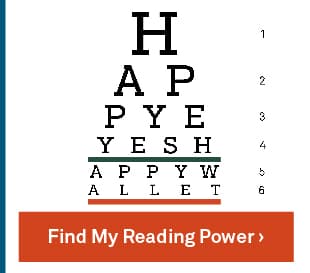

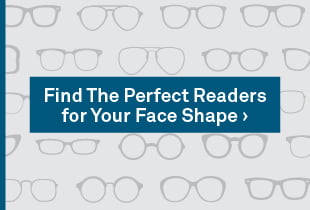

0 Comments